

Thinking of repairing your printer? Cool. Did you know that it's a machine and not a toy? Of course you did. Make sure that you unplug the USB and Power cord and wait a few minutes until you repair. If you don't, you'll blow a fuse on the mainboard or worse, blow out the mainboard or other boards.
If you are lucky then at the minimum you can blow a fuse. You will notice if the fuse is blown that the printer will act like its printing but not shoot out any ink. You can perform a head cleaning and see ink drain but just not actually shoot ink while printing. This is an indication of this problem. In some instances even a fuse repair will not help the problem and the mainboard may need to be replaced.
Remember to keep liquids off electronics. If you think you got some liquids on them, then you'll need to wipe them off and use some alcohol if you need to clean off ink. Also let the alcohol dry before plugging anything back in.
There is hope though! You can purchase a fuse in our store and jump your current fuse. They are located here:
https://www.dtgprinterparts.com/products/motherboard-fuse-for-epson-repurposed-printers
Got Questions? Comment below and we will have a Q & A video session to answer them on YouTube.


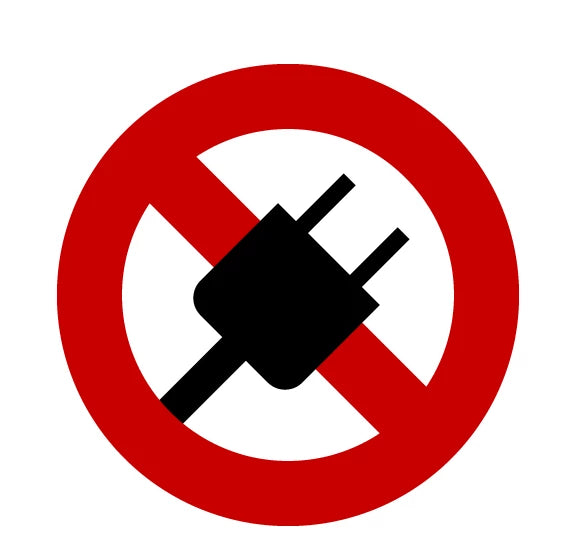

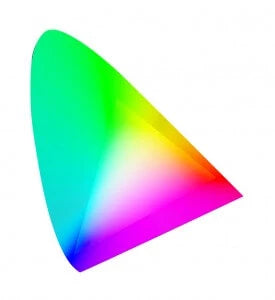
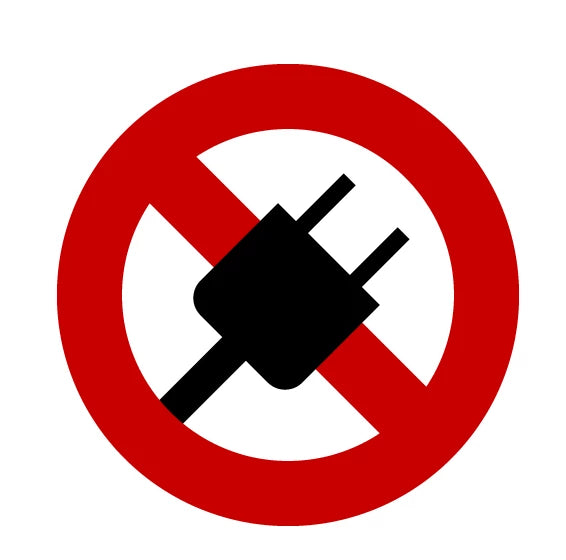
4 comments